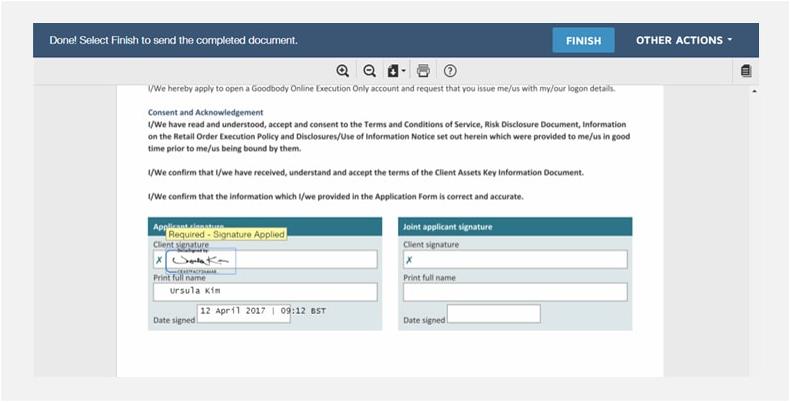When Goodbody sends you a document for your electronic signature, you will receive an email on our behalf from DocuSign. You will also receive an SMS text from Goodbody containing an access code.
Open the email and review the message sent on behalf of Goodbody. Click REVIEW DOCUMENT to begin the signing process.
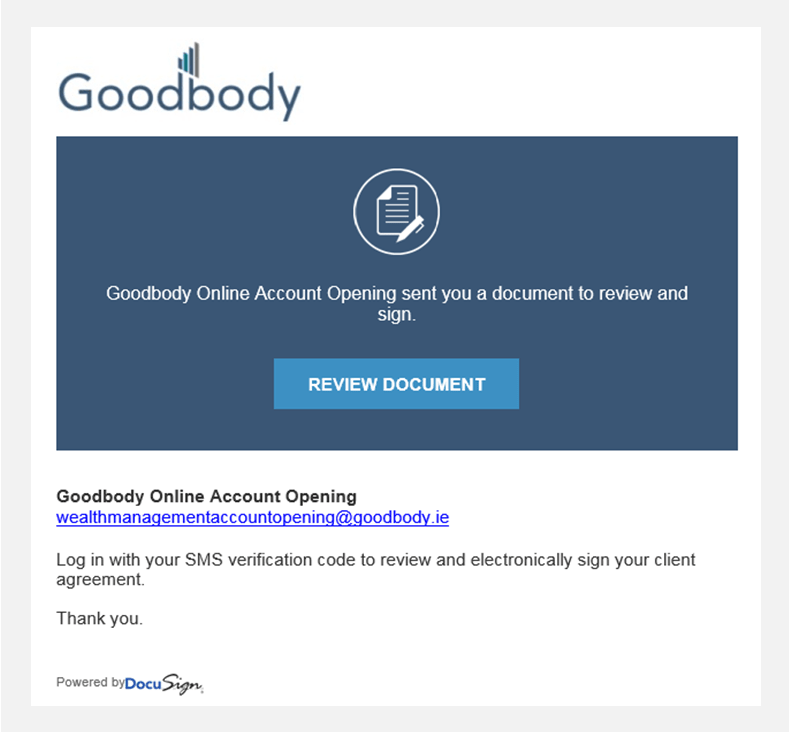
Input you onboarding PIN received by SMS text and click VALIDATE.
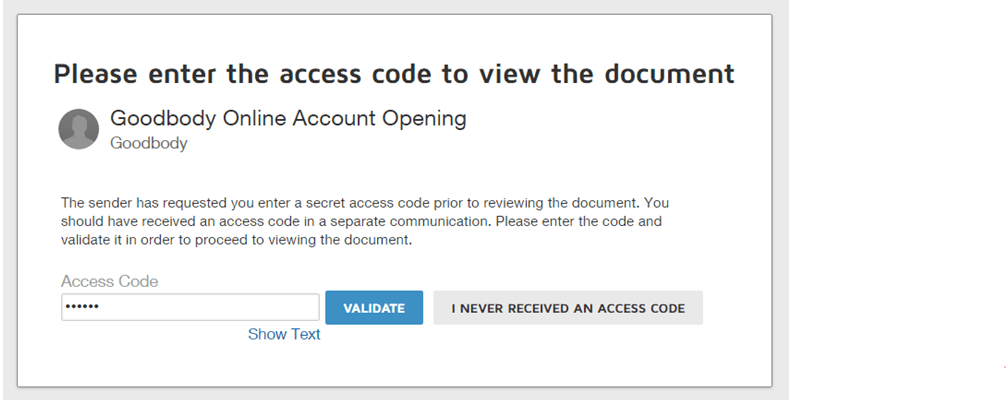
Review your completed document.
Click CONTINUE to begin the signing process.
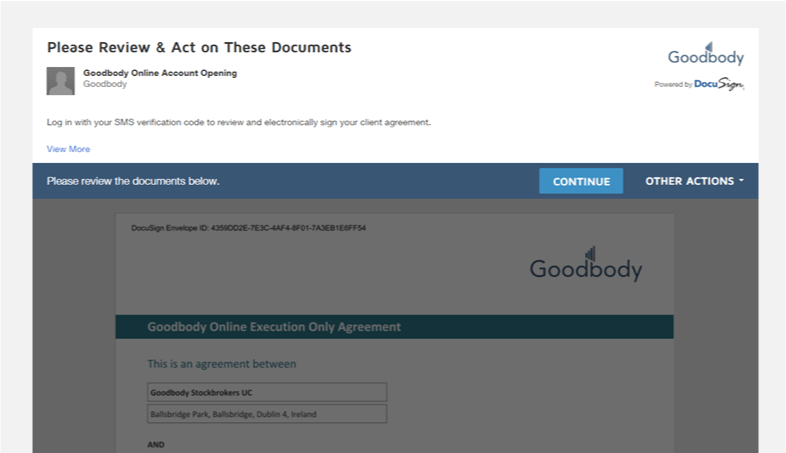
Click the START tag on the left to begin the signing process.
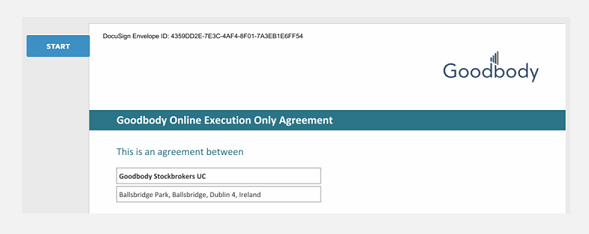
You are taken to the tag requiring your action.
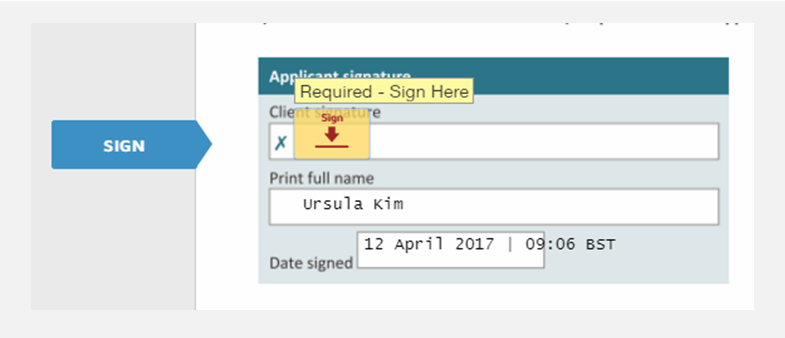
Click the SIGN tag. You are asked to Adopt Your Signature.
Verify that your name and initials are correct. If not, change them as needed.
Do one of the following:
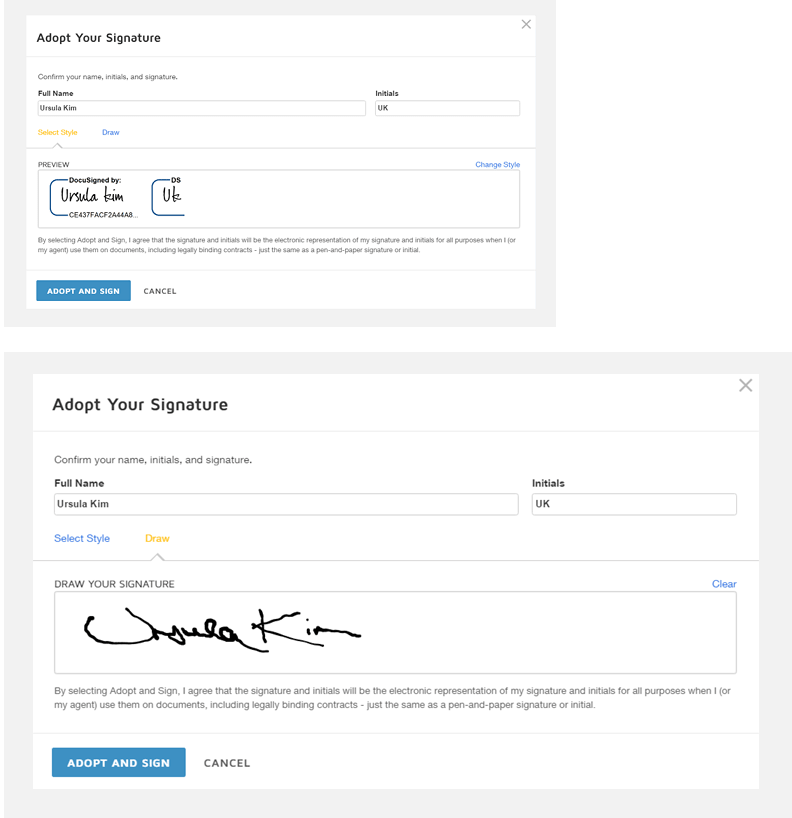
Click ADOPT AND SIGN to adopt and save your signature information and return to the document.
When you finish clicking all signature tags in the document, confirm signing by clicking FINISH.
A message appears stating that you have successfully signed your document.